Importing Preferences From Another User
After establishing your ATX Preferences you can import these settings to another user account using the Import Preference feature, saving you time during the setup process.
To import preferences from another user, use the following steps:
- Click the Preferences button on the toolbar.
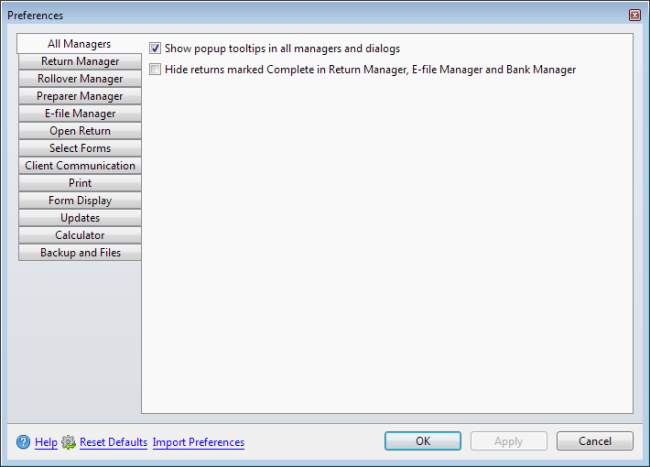
Preferences dialog box (All Managers tab)
- Click the Import Preferences link.
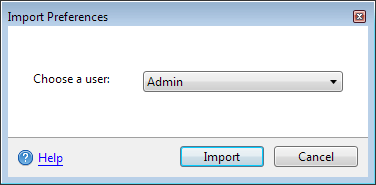
Import Preferences dialog box
- Select a user from the Choose a User drop-down list.
- Click Import.
- Click Apply; and then click OK to close.
See Also: